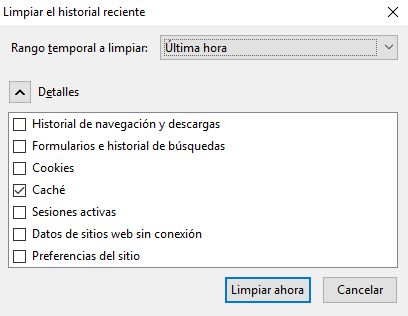Clear Cache
Clear Cache
Sometimes, after and UriGes update, it is necessary to clear your browser cache.
For Firefox, follow these instructions:
- Press Ctrl+Shift+Del
- The “Clear recent history“ window should pop up
- Change “Time Range to Clear” to “Everything”
- Check only “Cache”. (Note: make sure “Active Logins” is unchecked.
If checked, all saved passwords in Firefox will be deleted.) - Click the “Delete” button
- Close all Firefox Browser/windows
- Re-open Firefox