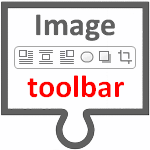 ImageToolbar para el CKEditor
ImageToolbar para el CKEditor
Start | Demo | Installation | Configuration | Buy Now | Support | FAQs | More plugins
Demo
Click on the image to show the toolbar and modify the image:
Exercise to change the position of the image:
 1. Click on the image; so you can see the toolbar.
1. Click on the image; so you can see the toolbar.
2. Click on one of the first 4 icons on the toolbar.
See how changes the position.
The fourth option is useful to put an icon in line with text.
For example:  (and here the text could go...)
(and here the text could go...)
Exercise to change the look of the image: Click the rest of the icons and see what happens:



