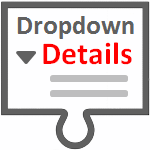Plugins for the CKEditor html editor
In Uritec we have seen that in our day-to-day work with the CKEditor html editor we could save time and improve results developing some plugins that automates the most frequent operations.
Now, we have decided to document and sell the main plugins.
We hope that you will find them as productive and practical as we do.
|
ImageCrop | More info | In Youtube (1 min) Image Crop is used for:
You can configure the sizes you want to use when cropping. You can also move the cropping lines to crop freely, introduce the cropping dimensions in px, etc. |
|
|
ImagesFromWord | More info | In Youtube (1 min) Image From Word is used to paste images from Word into CKEditor. No matter how many images you have included in your selection. This plugin will copy them all; and a progress window will show during the process. |
|
|
ImagesFromServer | More info | In Youtube (1 min) When you paste or drag images from another web into your web, Image From Server will copy the images into your server. So you can edit the images to scale or crop just the part you need, avoid problems if images are deleted from the original server, embed them into a mailing created from your website, offer them from the server you consider is the best one for a faster page load, etc… |
|
|
ImageToolbar | More info | In Youtube (1 min) Using Image Toolbar, when clicking on an image, this plugin will show a toolbar you can configure with options you need:
|
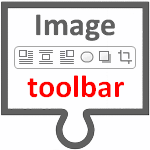 |
|
SlickCarousel | More info This is a plugin to integrate the Slick Carousel created by Ken Wheeler into your CKEditor. You can add as many images as you want from your server, or embed videos from YouTube or Vimeo. |
 |
|
DropdownDetails | More info Dropdown Details enables the creation and editing of HTML5 details elements in the CKEditor. If you've tried to work with a details element in CKEditor you already know that there's a bunch of problems that need to be solved. With DropdownDetails all these problems are solved so you don't have to spend your time with those issues and you can focus on more productive things. |
|