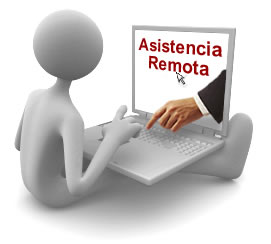 To access online support, take the following steps:
To access online support, take the following steps:
- Call Uritec (+34 948 24 83 03) for online support.
- Click on Online Support button:

- Click on Uritec.exe Depending on the browser used, "uritec.exe" will appear in different places (see where).
- Windows will prompt you for permission before installing "uritec.exe"; choose "YES" and you will be connected to the support.
Remark:
If you cannot connect to the support, it is possible that your antivirus might prevent the connection.
In this case, try fully disabling the antivirus program during the installation of "uritec.exe".
(By right clicking on the antivirus icon you can disable the it).
